In the realm of programming languages, Swift stands out as a versatile and powerful tool for building applications across various Apple platforms. Whether you're a seasoned developer or a newcomer to the coding scene, Swift offers a rewarding experience, especially when embarking on projects like creating a password manager.
Discovering Swift's Versatility
Swift, designed by Apple in 2014, has swiftly (pun intended) become a favorite among developers for its modern syntax, safety features, and seamless integration with Apple's ecosystem. Its ease of use and readability make it an ideal choice for both learning programming fundamentals and diving into more complex projects.
Why Create a Password Manager?
A password manager is not just another application—it's a practical utility that addresses a real-world need: securely managing and storing passwords. Building one from scratch allows developers to explore fundamental concepts such as data encryption, user interface design, and error handling—all while contributing to personal cybersecurity.
Getting Started with Swift
If you're new to Swift, fear not! The learning curve is gentle, thanks to a wealth of resources, including Apple's official documentation, online courses, and vibrant developer communities. Swift Playground, an interactive environment for experimenting with Swift code, provides a sandbox to test ideas and concepts before diving into full-scale development.
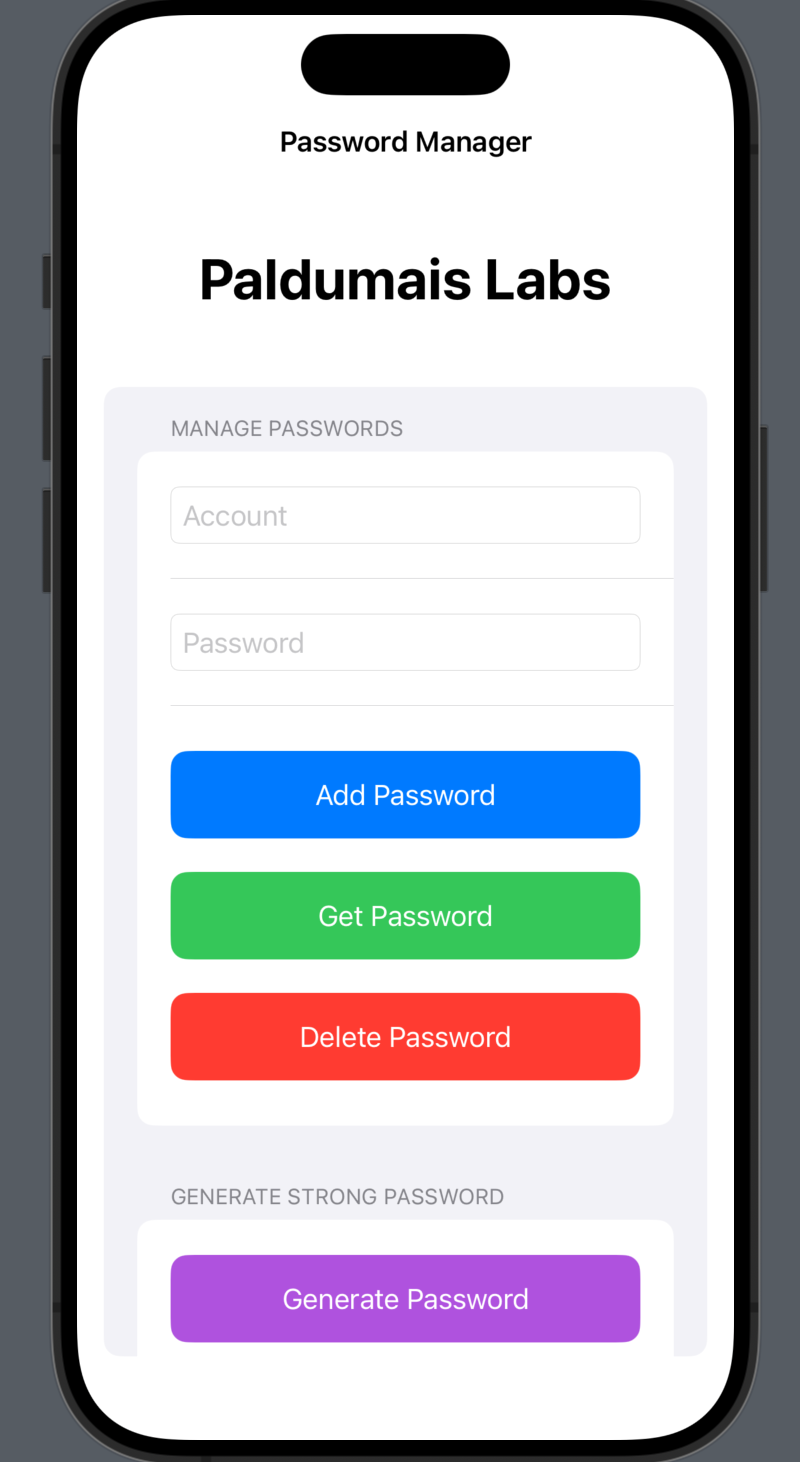
Crafting the Password Manager
Step 1: Designing the User Interface
Using SwiftUI, Apple's declarative framework for building user interfaces, developers can create intuitive and aesthetically pleasing designs. From simple text fields and buttons to more complex layouts, SwiftUI empowers developers to craft engaging user experiences effortlessly.
Step 2: Implementing Encryption
Security is paramount in a password manager. Leveraging Swift's CryptoKit framework, developers can implement robust encryption algorithms like AES (Advanced Encryption Standard) to safeguard user passwords. This ensures that sensitive information remains protected against unauthorized access.
Step 3: Error Handling and Data Persistence
In Swift, managing errors gracefully enhances the reliability of an application. By employing error handling mechanisms, such as Swift's do-catch syntax, developers can anticipate and manage potential issues, ensuring a smooth user experience. Additionally, using SQLite combined with SQLCipher enables secure storage of encrypted passwords in a local database.
The Joy of Experimentation
What makes Swift particularly enjoyable for projects like a password manager is its blend of simplicity and power. Experimenting with different Swift features—such as closures for asynchronous operations, SwiftUI's reactive design patterns, and integrating third-party libraries—opens up endless possibilities for innovation and refinement.
Conclusion
Creating a password manager in Swift isn't just about writing code; it's about exploring the nuances of app development, mastering core programming concepts, and enhancing your problem-solving skills. Whether you're building your first Swift app or expanding your repertoire, the journey is both educational and fulfilling.

